Introduction: Assalamu Alaikum! Today, we embark on a journey to simplify the intricate A Step-by-Step Guide for Pensioners: How to File Income Tax Returns with FBR in Pakistan using the Federal Board of Revenue’s (FBR) Iris platform. Whether you receive a single pension or multiple pensions, this step-by-step guide will navigate you through the process seamlessly. Let’s dive in!
Table of Contents
A Step-by-Step Guide for Pensioners: How to File Income Tax Returns with FBR in Pakistan
Section 1: Understanding the Iris Platform In the digital era, the Iris platform serves as the gateway for income tax filing in Pakistan. To get started, log in to the Iris website with your credentials.
Login to Iris: Start by opening your browser and logging into the Iris website using your username and password.
Section 2: Filing for Single Pensioners For those receiving a single pension, the process is straightforward:
- Open the relevant return form for the tax year (e.g., 2023).
- In the ”Income from other source’ section, locate ‘Pension.’
- Enter your pension amount in the first and second columns.
- The third column remains zero, signifying no tax payment for single pensioners.

Example Scenario:
Assume you receive a single pension of Rs. 50,000. Enter Rs. 50,000 in both columns, and you’re done! No tax payment is required.
Section 3: Filing for Multiple Pensioners For pensioners receiving two pensions, the approach changes:
- Total the pension amounts and enter in the first column.
- Enter the higher pension amount in the second column.
- The third column for the lower pension will automatically fill.
- Calculate tax liability based on the lower pension, deduct any advance tax paid, and create a Chalan for the admitted tax amount.
Example Scenario:
Imagine you receive Rs. 40,000 and Rs. 30,000 from two pensions. Total them to Rs. 70,000. Enter Rs. 70,000 in the first column, Rs. 40,000 in the second column, and the third column will fill automatically with Rs. 30,000. If advance tax is Rs. 5,000, your admitted tax is Rs. 2,000.
Section 4: Chalan Creation and Tax Payment Generate a Chalan for the admitted tax amount and pay it to the FBR. This completes the filing process for pensioners.
Conclusion: Congratulations! You’ve successfully navigated the complexities of income tax filing for pensioners using FBR’s Iris platform. Whether you receive a single or multiple pensions, this guide aims to simplify the process. For additional assistance, refer to our comprehensive video on filing a wealth statement available on our website.
Example Scenario for Single Pensioner:
Meet Ahmad, a retired government employee receiving a single pension of Rs. 60,000 per month. Let’s walk through the process:
- Login to Iris:
- Ahmad opens his browser and logs in to the Iris website using his credentials.
- Open Return Form:
- He selects the tax year 2023 and opens the normal return form.
- Enter Pension Information:
- In the ‘Income from other source section’ section, Ahmad finds ‘Pension.’
- He enters Rs. 60,000 in both the first and second columns.
- Calculate Tax Liability:
- The third column automatically shows zero, indicating no tax payment for a single pension.
- Chalan Creation:
- As there’s no tax liability, Ahmad skips this step for single pensioners.
Ahmad has successfully filed his return, and no tax payment is required for his single pension.
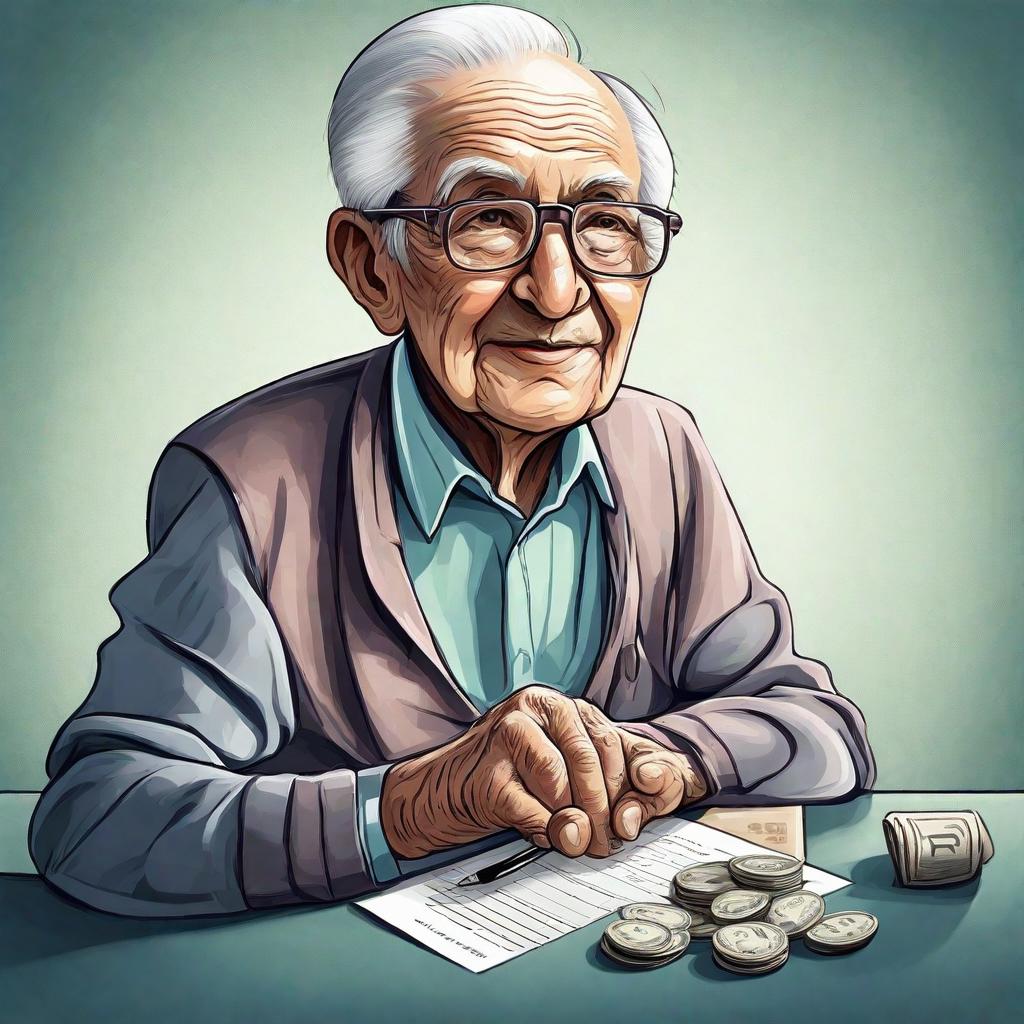
Example Scenario for Multiple Pensioners:
Now, let’s meet Fatima, who receives pensions from two different employers – Rs. 45,000 and Rs. 35,000.
- Login to Iris:
- Fatima logs in to Iris.
- Open Return Form:
- She selects the tax year 2024 and opens the relevant return form.
- Enter Pension Information:
- In the ”Income from other source’ section, Fatima finds ‘Pension.’
- She enters Rs. 80,000 in the first column (total pension), Rs. 45,000 in the second column (higher pension).
- Calculate Tax Liability:
- The third column shows Rs. 35,000 automatically (lower pension).
- If Fatima has already paid Rs. 4,000 in advance tax, her admitted tax is Rs. 31,000 (35,000 – 4,000).
- Chalan Creation and Tax Payment:
- Fatima generates a Chalan for Rs. 31,000 and pays it to the FBR.
Fatima has successfully filed her return, paying the required tax for her two pensions.
These examples showcase the practical application of the steps outlined in the comprehensive guide for single and multiple pensioners.
Frequently Asked Questions (FAQs) and Their Answers
Here are some suggestions for frequently asked questions related to income tax filing in Pakistan:
- Q: What is the Iris platform, and how does it simplify income tax filing for pensioners?
A: The Iris platform is the gateway for income tax filing in Pakistan. It streamlines the process for pensioners, providing a user-friendly interface to submit returns and manage tax-related tasks.
- Q: Can you guide me on the steps to log in to the Iris platform for income tax filing?
A: Certainly! To log in, open your browser, go to the Iris website, and use your provided credentials. This ensures a secure and personalized experience throughout the filing process.
- Q: How do single pensioners file their income tax returns on Iris?
A: Single pensioners simply need to open the relevant return form for the tax year, locate the ‘Pension’ section, and enter their pension amount. The guide emphasizes the simplicity of the process with a practical example.
- Q: What’s the process for pensioners receiving multiple pensions?
A: For those with multiple pensions, the guide advises totaling the amounts, entering them in the respective columns, calculating tax liability based on the lower pension, and creating a Chalan for tax payment.
- Q: How can a pensioner generate a Chalan and make tax payments on Iris?
A: The guide walks through the Chalan creation process, ensuring a clear understanding of how to generate the Chalan for the admitted tax amount and complete the tax payment to the FBR.
- Q: Is there a video tutorial available for additional assistance in filing a wealth statement?
A: Yes, the blog mentions a comprehensive video tutorial available on the website for filing a wealth statement, providing users with an additional resource for guidance.
- Q: Are there any examples of real-life pensioners who have successfully filed their returns using this guide?
A: Yes, the blog shares practical examples of Ahmad and Fatima, demonstrating the application of the outlined steps for single and multiple pensioners, respectively.

How Can I Help You?
- Return Filing Services:
- Whether you need assistance with individual or business returns, I’ve got you covered. Your returns will be prepared professionally and in accordance with Income Tax rules.
- Customized Solutions:
- Have specific requirements or unique situations? Let’s discuss your needs, and I’ll tailor my services to meet your individual circumstances.
- YouTube Description:
- Find my number in the YouTube description and drop me a message. I’ll get back to you as soon as I’m available.
- Website:
- Visit my website and give me a call or leave a message. I’ll respond promptly to address your queries.
- WhatsApp:
- Prefer WhatsApp? Feel free to send me a message, and I’ll assist you as soon as I’m available.
Professional and Rule-Compliant Services: Rest assured that the services provided will be professional and adhere to Income Tax rules. Your peace of mind is my priority, and I’m committed to offering you the best solutions.
Feel free to reach out whenever you have questions or require assistance with your income tax matters. Looking forward to helping you navigate the world of taxation seamlessly! JazakAllah!




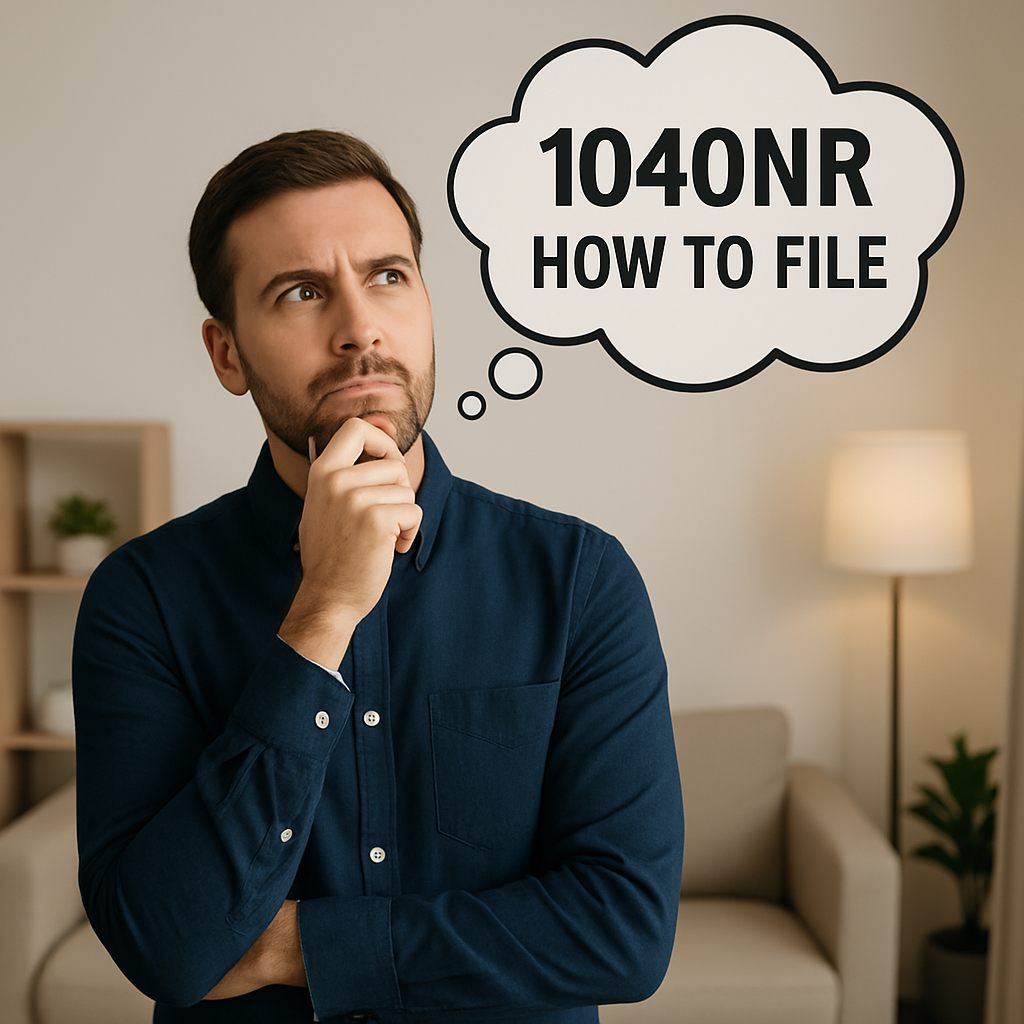

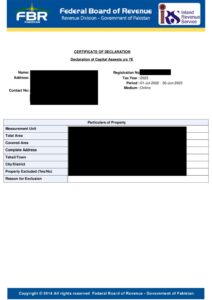

Pingback: How to Get Your 7E Certificate from IRIS - March 15, 2024