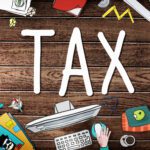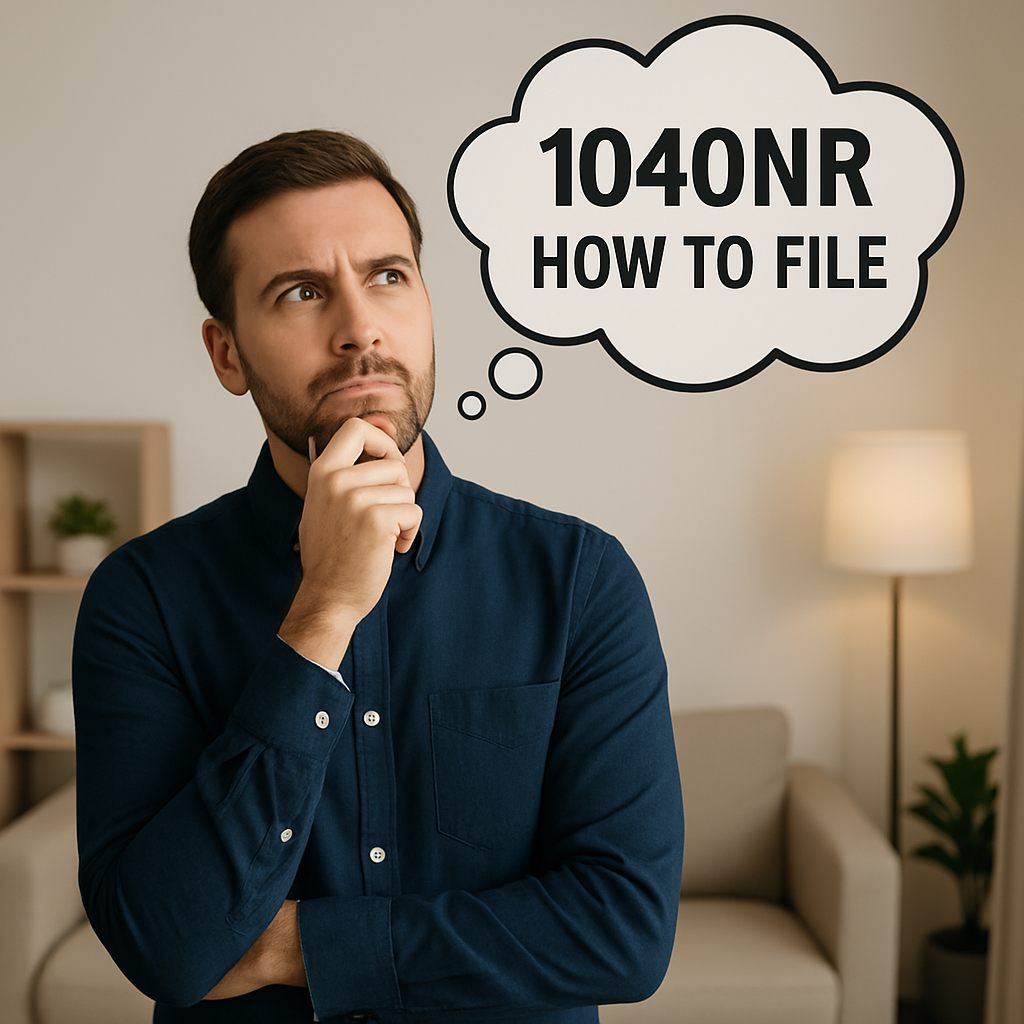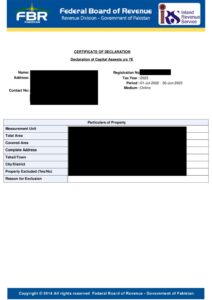Are you ready to take the first step towards tax compliance in Pakistan? Creating your NTN (National Tax Number) in Pakistan is a straightforward process that allows you to comply with tax regulations. Follow these step-by-step instructions to successfully register for your NTN through the FBR website.
Step 1: Gather Required Documents
Before starting the registration process, make sure you have the necessary documents at hand:
- CNIC (Computerized National Identity Card): Your primary identification document.
- Device with Internet Access: Whether it’s a laptop or a smartphone, ensure you have a reliable internet connection.
- Registered Cell Phone Number: The number associated with your CNIC.
- Email Address: An active email address for verification purposes.
Step 2: Visit FBR Website – Iris 2.0
Access the FBR website by clicking this link . Look for the prominently displayed “New Registration” button and click on it to initiate the NTN creation process.

Step 3: Fill Out the Registration Form
A comprehensive registration form will appear. Provide accurate information in the following sections:
Personal Information:
- CNIC Details: Enter your CNIC number, prefix, and full name (first and last names are mandatory).
- Contact Details: Provide your registered mobile number and email address.
Address Information:
- Type: Select whether the address property is rented or owned.
- Complete Address Details: Fill in your complete address information, including unit number, complex/street, area/locality, and city.
Complete the CAPTCHA and click the “Submit” button.

Step 4: Verify Your Information
After submitting the form, a verification code will be sent to both your registered mobile number and email address. Retrieve the codes and enter them in the designated fields. Click “Submit” to proceed.
Step 5: Congratulations, Your NTN is Created!
Upon successful verification, you’ll receive your login credentials (username and password) on both your registered mobile number and email address. This marks the completion of the NTN creation process.
Step 6: Activate Your NTN
Return to the FBR website, log in using the provided username and password, and you’re officially an active taxpayer in the FBR system.
Step 7: Embrace Your Tax Compliance Journey
Congratulations on successfully registering your NTN! As a responsible taxpayer, you’ve taken a significant step towards contributing to the nation’s development. Keep your login credentials secure and accessible for future use.
For any questions or assistance, the FBR helpline is available to guide you through the process. Remember, tax compliance is a collective effort for a prosperous Pakistan.
Thank you for your commitment to fulfilling your tax obligations. May your efforts be rewarded, and your journey towards financial responsibility be smooth.
Frequently Asked Questions (FAQs) and Their Answers
Q1: What is NTN?
A1: NTN stands for National Tax Number, and it is a unique identifier assigned to individuals and businesses for tax purposes in Pakistan.
Q2: Why is it important to have an NTN?
A2: Having an NTN is crucial for tax compliance in Pakistan. It allows you to fulfill your tax obligations and contribute to the nation’s development.
Q3: What documents do I need for NTN registration? A3: You will need your CNIC (Computerized National Identity Card), a device with internet access, a registered cell phone number, and an active email address.
Q4: How do I access the FBR website for NTN registration?
A4: You can access the FBR website by clicking on this link. Look for the “New Registration” button to initiate the NTN creation process.
Q5: What information do I need to provide in the registration form?
A5: You’ll need to provide personal information, including CNIC details and contact details. Additionally, address information such as property type, complete address details, and other required information.
Q6: What happens after submitting the registration form?
A6: After submission, a verification code will be sent to your registered mobile number and email address. Enter the codes to verify your information.
Q7: What if I need assistance during the registration process?
A7: The FBR helpline is available for any questions or assistance you may need. Remember, tax compliance is a collective effort for a prosperous Pakistan.
Q8: Can I register for NTN if I don’t own property?
A8: Yes, you can still register for NTN even if you don’t own property. The registration form allows you to specify whether the address property is rented or owned.
Q9: What if I forget my login credentials after registration?
A9: In case you forget your login credentials, you can use the password recovery option on the FBR website. Follow the provided steps to reset your password and regain access.
Q10: How long does it take to receive the verification codes after form submission?
A10: Verification codes are typically sent promptly after form submission. However, the time may vary, so be sure to check your mobile phone and email shortly after submitting the form.
Q11: Can I register for NTN on behalf of a business or organization?
A11: Yes, NTN registration is applicable for both individuals and businesses. Ensure you have the necessary documentation and details related to the business for a smooth registration process.
Q12: How can I seek additional guidance during the NTN registration process?
A12: If you require further assistance or have specific questions, feel free to reach out! You can contact us for guidance and support throughout the NTN registration journey.
Q13: Can I get personalized assistance for my unique situation?
A13: Absolutely! If you have a unique situation or need personalized guidance, we’re here to help. Contact us for tailored assistance based on your specific circumstances.
Q14: What if I encounter technical issues on the FBR website?
A14: If you experience any technical issues while navigating the FBR website, don’t worry. Reach out to us, and we’ll do our best to help resolve any technical challenges you may face.
How Can I Help You?
- Return Filing Services:
- Whether you need assistance with individual or business returns, I’ve got you covered. Your returns will be prepared professionally and in accordance with Income Tax rules.
- Customized Solutions:
- Have specific requirements or unique situations? Let’s discuss your needs, and I’ll tailor my services to meet your individual circumstances.
Contact Options:
- YouTube Description:
- Find my number in the YouTube description and drop me a message. I’ll get back to you as soon as I’m available.
- Website:
- Visit my website and give me a call or leave a message. I’ll respond promptly to address your queries.
- WhatsApp:
- Prefer WhatsApp? Feel free to send me a message, and I’ll assist you as soon as I’m available.
Professional and Rule-Compliant Services: Rest assured that the services provided will be professional and adhere to Income Tax rules. Your peace of mind is my priority, and I’m committed to offering you the best solutions.
Feel free to reach out whenever you have questions or require assistance with your income tax matters. Looking forward to helping you navigate the world of taxation seamlessly! JazakAllah!